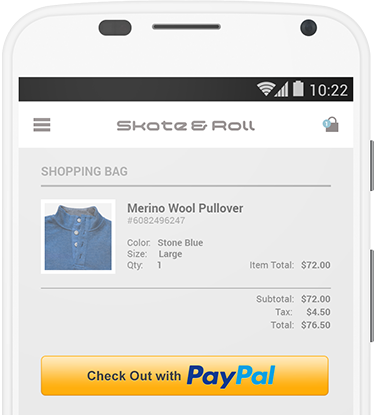malam sobat, bagi yang pengen merasakan aplikasi hydra di ubuntu langsung aja install..
caranya mudah kox tinggal ikuti tutorial berikut ini
1. buka terminal, sudah bisa semua kan? :P
2. Install perlengkapan untuk compile alat tempur hydra
sudo apt-get install build-essential linux-headers-$(uname -r) libgtk2.0-dev libssl-dev cmake patch3. Download Hydra source code
wget -c http://thc.org/thc-hydra/releases/hydra-6.5-src.tar.gz4. ekstrak source code hasil download tadi
tar -xvzf hydra-6.5-src.tar.gz
cd hydra-6.5-src5. download the diff (this is a patch to version 6.5)
wget -c http://thc.org/thc-hydra/hydra-6.5-fix.diff6. sekarang saatnya di patch
patch < hydra-6.5-fix.diffmaka akan keluar perintah seperti ini
patching file hydra-http-form.c
patching file hydra.c
patching file hydra.c
7. configure
./configureOutput:
Hydra will be installed into .../bin of: /usr/local
(change this by running ./configure --prefix=path)
Writing Makefile.in ...
now type "make"
(change this by running ./configure --prefix=path)
Writing Makefile.in ...
now type "make"
selamat mencoba, semoga bermanfaat